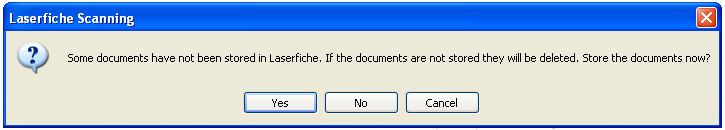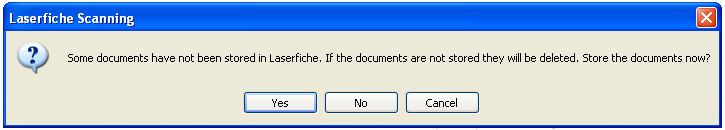Temporary Location for Scanned Documents
Scanned images are stored in a temporary location until they are sent to a Laserfiche repository either manually or by the Store Immediately feature.
- In Windows Vista and higher, the default temporary location is C:\Users\<username>\AppData\Local\Temp\Laserfiche Scanning.
- In Windows XP or 2003, the default temporary location is C:\Documents and Settings\<username>\Local Settings\Temp\Laserfiche Scanning
With default Windows settings, these folders are hidden.
- To show hidden files in Windows Vista and higher: In Windows Explorer, from the Organize menu, select Folder and search options. In the View tab of the Folder Options dialog box, select Show hidden files, folders, and drives.
- To show hidden files in Windows XP or 2003: From the Tools menu, select Folder options. In the View tab of the Folder Options dialog box, select Show hidden files, folders, and drives.
Tip: You can modify the temporary location for Standard Mode.
Closing Laserfiche Scanning
You will be prompted to store or discard any images that have not been stored when closing Laserfiche Scanning.